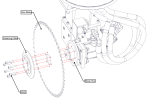Replace the saw blade
WHAT YOU NEED
Tools:Allen Key Set
Spare Parts:Saw Blade - ME1118
Safety Equipment:Standard Personal Protective EquipmentCut-resistant Gloves
 Position and access the saw head
Position and access the saw head
- In the Manual Mode window, click
 . The saw head should automatically present itself to the front of the saw chamber with the blade facing the door.
. The saw head should automatically present itself to the front of the saw chamber with the blade facing the door. - Press the E‑stop button on the operator console.
- Open the saw chamber door.
 Replace the saw blade
Replace the saw blade
CAUTIONSHARP BLADE: Wear cut-resistant gloves when handling the saw blade.
- Take note of the teeth direction on the old saw blade to avoid confusion when installing the new saw blade.
-
Grasp the saw blade and remove the six bolts that hold the saw blade and the retaining plate onto the blade hub.
- Remove the retaining plate and the saw blade.
- Check the condition of the six bolts and replace any bolts that are bent, cracked or start to round out on the Allen key head.
- Install the new saw blade on the blade hub then refit the retaining plate.
- Refit and tighten the six bolts evenly in a criss-cross pattern, small amounts at a time, until they are tight.